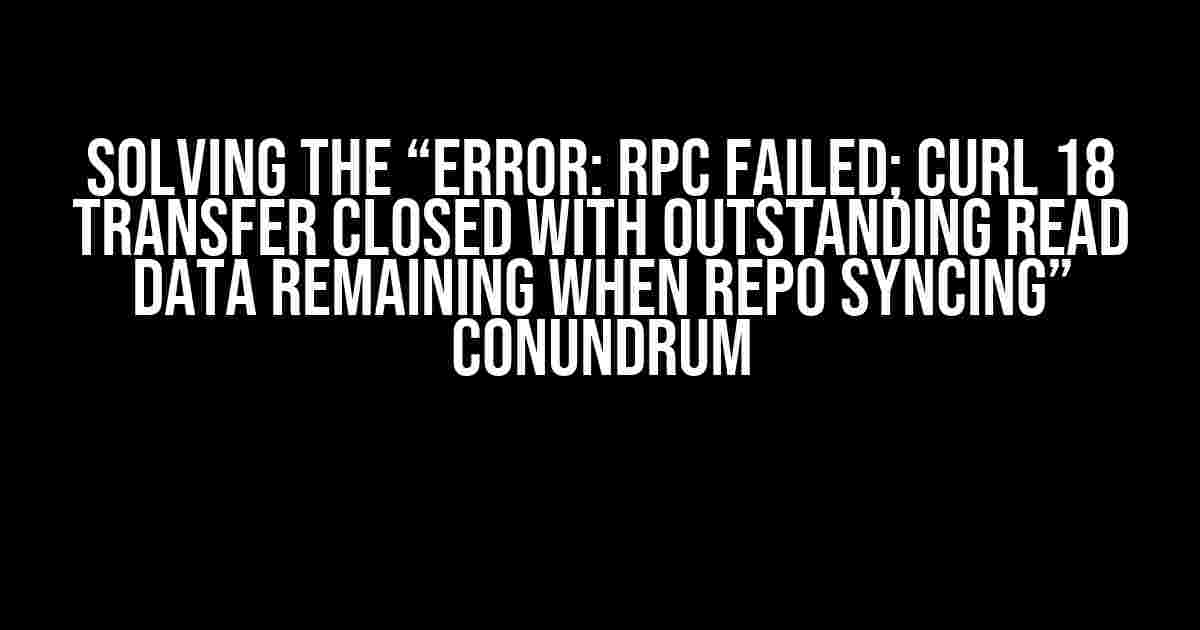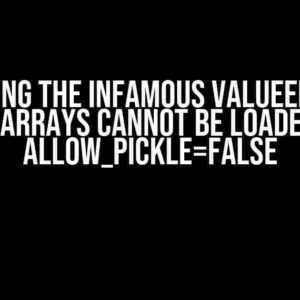Are you tired of encountering the frustrating “Error: RPC failed; curl 18 transfer closed with outstanding read data remaining when repo syncing” error message while trying to sync your Git repository? Worry no more, dear developer, for we’ve got you covered! In this comprehensive guide, we’ll delve into the root causes of this issue and provide you with step-by-step solutions to get your repo syncing smoothly again.
Understanding the Error Message
Before we dive into the solutions, let’s take a closer look at the error message itself:
Error: RPC failed; curl 18 transfer closed with outstanding read data remainingThis error typically occurs when Git is unable to complete the transfer of data during the repository syncing process. The “curl 18” part of the message refers to the specific curl error code, which indicates a problem with the transfer process.
Possible Causes of the Error
There are several reasons why you might encounter this error message. Here are some of the most common causes:
- Network Connectivity Issues: A unstable or slow internet connection can cause the transfer process to fail, resulting in the error message.
- Git Server Overload: If the Git server is experiencing high traffic or is overloaded, it may not be able to handle the transfer request, leading to the error.
- Large File Size: Attempting to sync large files can cause the transfer process to fail, especially if your internet connection is slow.
- Repository Corruption: Corruption within the repository itself can prevent the syncing process from completing successfully.
- Git Configuration Issues: Problems with your Git configuration, such as incorrect URLs or authentication issues, can also lead to the error message.
Solutions to the Error
Now that we’ve discussed the possible causes of the error, let’s move on to the solutions! Here are some step-by-step instructions to help you resolve the issue:
Solution 1: Check Your Network Connectivity
Before attempting to sync your repository, ensure that your internet connection is stable and working properly. Try the following:
- Restart your router or modem to ensure a stable connection.
- Check your internet speed using an online speed test tool.
- If you’re using a VPN, try disconnecting and reconnecting to see if it resolves the issue.
Solution 2: Optimize Your Git Server Configuration
If you’re using a self-hosted Git server, you may need to optimize your server configuration to handle the transfer process:
- Check your server’s resources (CPU, memory, and disk space) to ensure they’re not overloaded.
- Adjust your server’s timeout settings to allow for longer transfer times.
- Consider upgrading your server’s hardware or scaling your infrastructure to handle increased traffic.
Solution 3: Use Git’s Built-in Debugging Tools
Git provides several built-in debugging tools that can help you identify the root cause of the issue:
- Use the `git config` command to set the `transfer.debug` option to `true`:
git config --global transfer.debug true - Run the `git ls-remote` command with the `-d` option to enable debugging:
git ls-remote -d - Analyze the output to identify any errors or issues.
Solution 4: Split Large Files During Syncing
If you’re dealing with large files, try splitting them into smaller chunks during the syncing process:
- Use the `git config` command to set the `http.postBuffer` option to a larger value:
git config --global http.postBuffer 524288000 - Run the `git repack` command to re-pack your repository:
git repack -a -d --window=100 --depth=100 - Try syncing your repository again to see if the issue is resolved.
Solution 5: Repair Repository Corruption
If you suspect that repository corruption is the cause of the error, try the following:
- Run the `git fsck` command to detect and repair any corruption:
git fsck --full --no-dangling - Use the `git gc` command to garbage collect and clean up your repository:
git gc --prune=now --aggressive - Try syncing your repository again to see if the issue is resolved.
Solution 6: Check Your Git Configuration
Finally, double-check your Git configuration to ensure that everything is set up correctly:
- Verify that your Git URL is correct and that you have the necessary permissions.
- Check your Git credentials and authentication settings.
- Review your Git configuration files (e.g., `.gitconfig`) for any errors or typos.
Conclusion
In conclusion, the “Error: RPC failed; curl 18 transfer closed with outstanding read data remaining when repo syncing” issue can be frustrating, but it’s often easily resolvable with the right troubleshooting steps. By following the solutions outlined in this article, you should be able to identify and fix the underlying cause of the error, and get your Git repository syncing smoothly again.
| Solution | Description |
|---|---|
| Solution 1 | Check network connectivity |
| Solution 2 | Optimize Git server configuration |
| Solution 3 | Use Git’s built-in debugging tools |
| Solution 4 | Split large files during syncing |
| Solution 5 | Repair repository corruption |
| Solution 6 | Check Git configuration |
Remember, if you’re still experiencing issues after trying these solutions, it may be worth seeking further assistance from your Git administrator or a qualified developer.
Frequently Asked Question
Get the answers to the most common questions about the frustrating “error: RPC failed; curl 18 transfer closed with outstanding read data remaining” issue when syncing your repo.
What does the “RPC failed” error mean when syncing my repo?
The “RPC failed” error typically indicates that there was a problem with the communication between your local git client and the remote repository server. This can be due to various reasons such as network connectivity issues, server overload, or even a corruption in your local repo.
What does the “curl 18” part of the error message mean?
The “curl 18” refers to a specific error code returned by the `curl` command, which is used by Git to transfer data over HTTP. In this case, the error code 18 means that the transfer was cancelled or interrupted, resulting in outstanding read data remaining.
How can I troubleshoot this error when syncing my repo?
To troubleshoot this error, try the following steps: Check your network connectivity, increase the Git buffer size using `git config –global http.postBuffer 524288000`, and finally, try syncing your repo again. If the issue persists, you may want to try resetting your Git repository or seeking help from your repository administrator.
Can I fix this error by simply retrying the sync operation?
Sometimes, simply retrying the sync operation can resolve the issue, especially if it was caused by a temporary network glitch or server overload. However, if the error persists, it’s likely that there’s a more underlying issue that needs to be addressed.
How can I prevent this error from occurring in the future?
To prevent this error from occurring, make sure to maintain a healthy network connection, regularly update your Git client, and avoid large file transfers. Additionally, consider setting up a Git hook to detect and handle potential transfer errors.