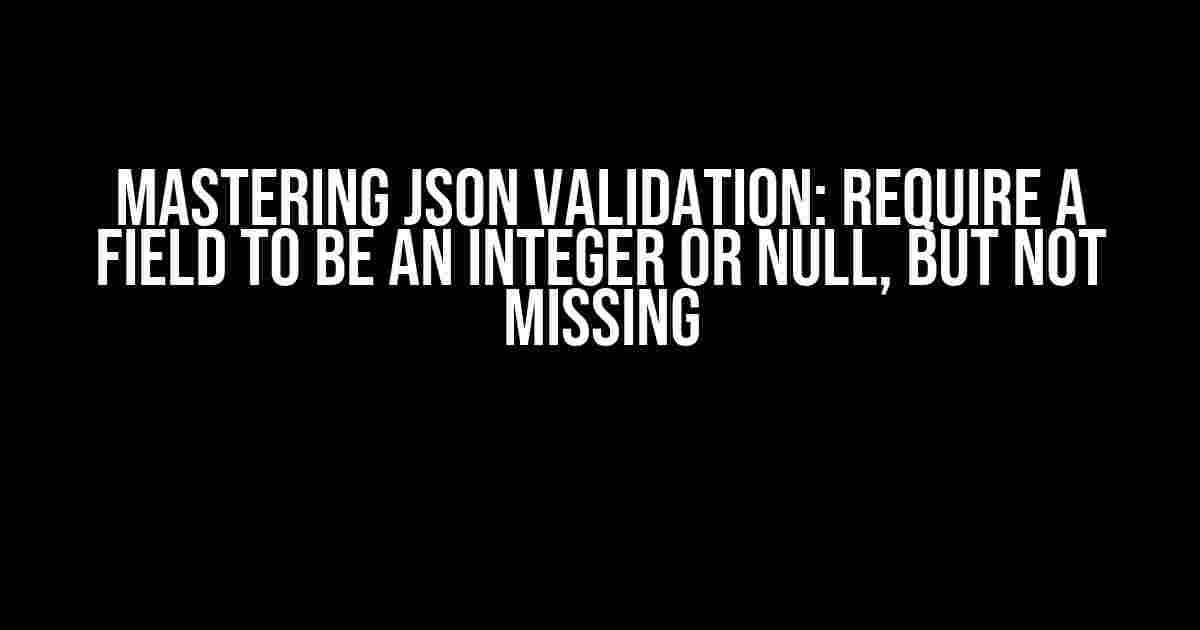The Dilemma: Ensuring Consistency in JSON Data
When working with JSON data, it’s essential to ensure that the data is consistent and follows a specific structure. One common scenario is when you need to validate a field to accept only integers or null values, but not allow it to be missing altogether. In this article, we’ll explore the different approaches to achieve this validation and provide a comprehensive guide on how to implement it.
Understanding JSON Schema
JSON Schema is a specification for validating JSON data. It provides a way to define the structure and constraints of JSON data, making it an essential tool for ensuring data consistency. In our case, we’ll use JSON Schema to define the rules for our field.
Defining the Field Rules
To require a field to be an integer or null, but not missing, we need to define the following rules:
- The field must be present in the JSON object.
- The field value must be either an integer or null.
Using JSON Schema Keywords
JSON Schema provides several keywords that can be used to define the rules for our field. The keywords we’ll focus on are:
type: specifies the data type of the field.required: specifies whether the field is required.oneOf: specifies that the field value must match one of the specified schemas.
Defining the JSON Schema
Using the JSON Schema keywords, we can define the schema for our field as follows:
{
"$schema": "http://json-schema.org/draft-07/schema#",
"type": "object",
"required": ["myField"],
"properties": {
"myField": {
"oneOf": [
{"type": "integer"},
{"type": "null"}
]
}
}
}
Explanation of the JSON Schema
Let’s break down the JSON Schema definition:
$schema: specifies the JSON Schema version.type: specifies that the JSON object must be of type “object”.required: specifies that the “myField” field is required.properties: defines the properties of the JSON object.myField: defines the schema for the “myField” field.oneOf: specifies that the “myField” value must match one of the specified schemas.- The first schema in the
oneOfarray specifies that the value must be an integer. - The second schema in the
oneOfarray specifies that the value must be null.
Validating the JSON Data
Now that we have defined the JSON Schema, we can use it to validate our JSON data. We’ll use a JSON validation tool, such as JSON Schema Validator, to test our schema with different input values.
Valid Input Examples
The following JSON data examples are valid according to our schema:
{
"myField": 123
}
{
"myField": null
}
Invalid Input Examples
The following JSON data examples are invalid according to our schema:
{} // missing "myField"
{
"myField": "123" // not an integer
}
{
"myField": true // not an integer or null
}
Conclusion
In this article, we’ve explored the different approaches to requiring a field to be an integer or null, but not missing in JSON data using JSON Schema. We’ve defined the rules for our field, used JSON Schema keywords to define the schema, and validated the JSON data using a JSON validation tool. By following these steps, you can ensure that your JSON data is consistent and follows the desired structure.
| Keyword | Description |
|---|---|
type |
Specifies the data type of the field. |
required |
Specifies whether the field is required. |
oneOf |
Specifies that the field value must match one of the specified schemas. |
By using JSON Schema, you can define and enforce complex rules for your JSON data, ensuring that it meets the required standards and conventions.
Additional Resources
For more information on JSON Schema, you can visit the official JSON Schema website. You can also explore other JSON validation tools, such as AJV, to validate your JSON data.
Frequently Asked Question
Get the inside scoop on how to require a field to be an integer or null, but not missing in JSON!
How do I specify a field to accept either an integer or null, but not allow it to be missing in JSON?
You can use the `type` keyword in your JSON schema to specify that the field should be either an integer or null, and then use the `required` keyword to ensure it’s not missing. For example: `{ “type”: [“integer”, “null”], “required”: true }`.
What if I want to allow the field to be an empty string instead of null?
No problem! You can modify the schema to include the empty string as an option: `{ “type”: [“integer”, “string”], “required”: true, “(nullable|empty)”: true }`. This way, the field can be either an integer, an empty string, or not present at all (but not missing).
Can I use this approach for an array of integers or nulls?
Absolutely! You can use the same approach for an array of integers or nulls by specifying the array type and its contents. For example: `{ “type”: “array”, “items”: { “type”: [“integer”, “null”] }, “required”: true }`. This ensures that the array is present and contains only integers or nulls.
What if I want to allow the field to be missing, but if it’s present, it must be an integer or null?
You can set the `required` keyword to `false` and keep the rest of the schema the same. For example: `{ “type”: [“integer”, “null”], “required”: false }`. This way, the field is optional, but if it’s present, it must be an integer or null.
Are there any tools available to help me generate and validate JSON schemas?
Yes, there are many tools available for generating and validating JSON schemas. Some popular ones include JSON Schema Validator, AJV, and json-schema-tools. You can also use online tools like JSONSchema.net or stoplight.io to generate and test your schemas.